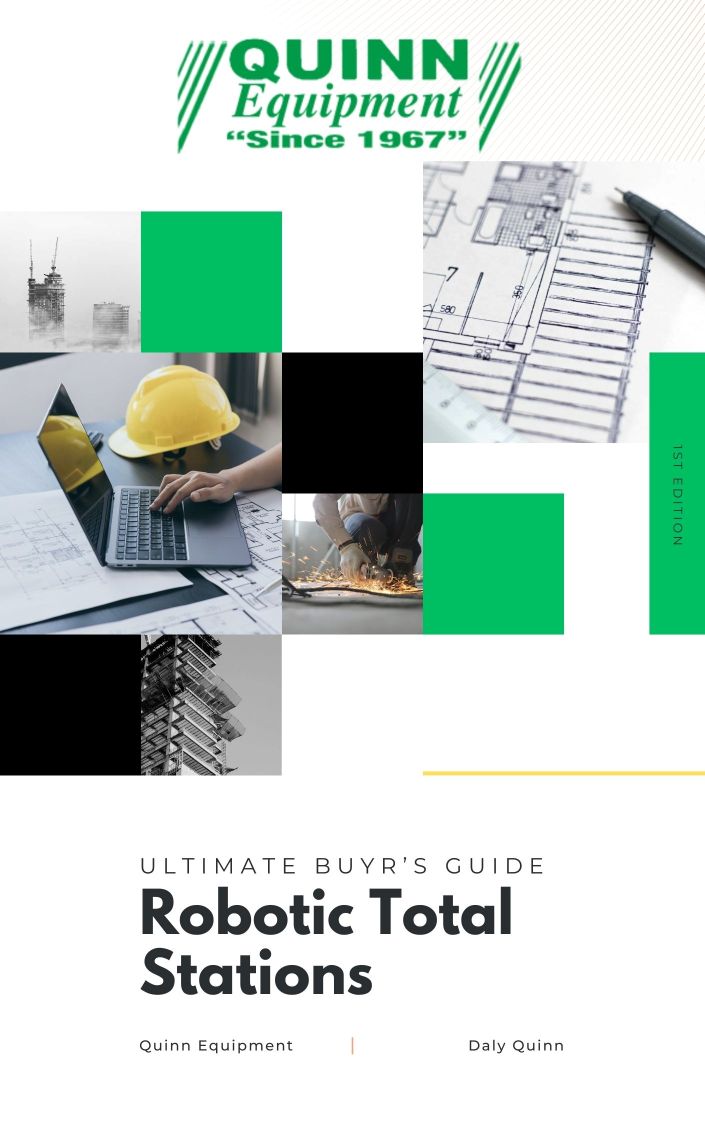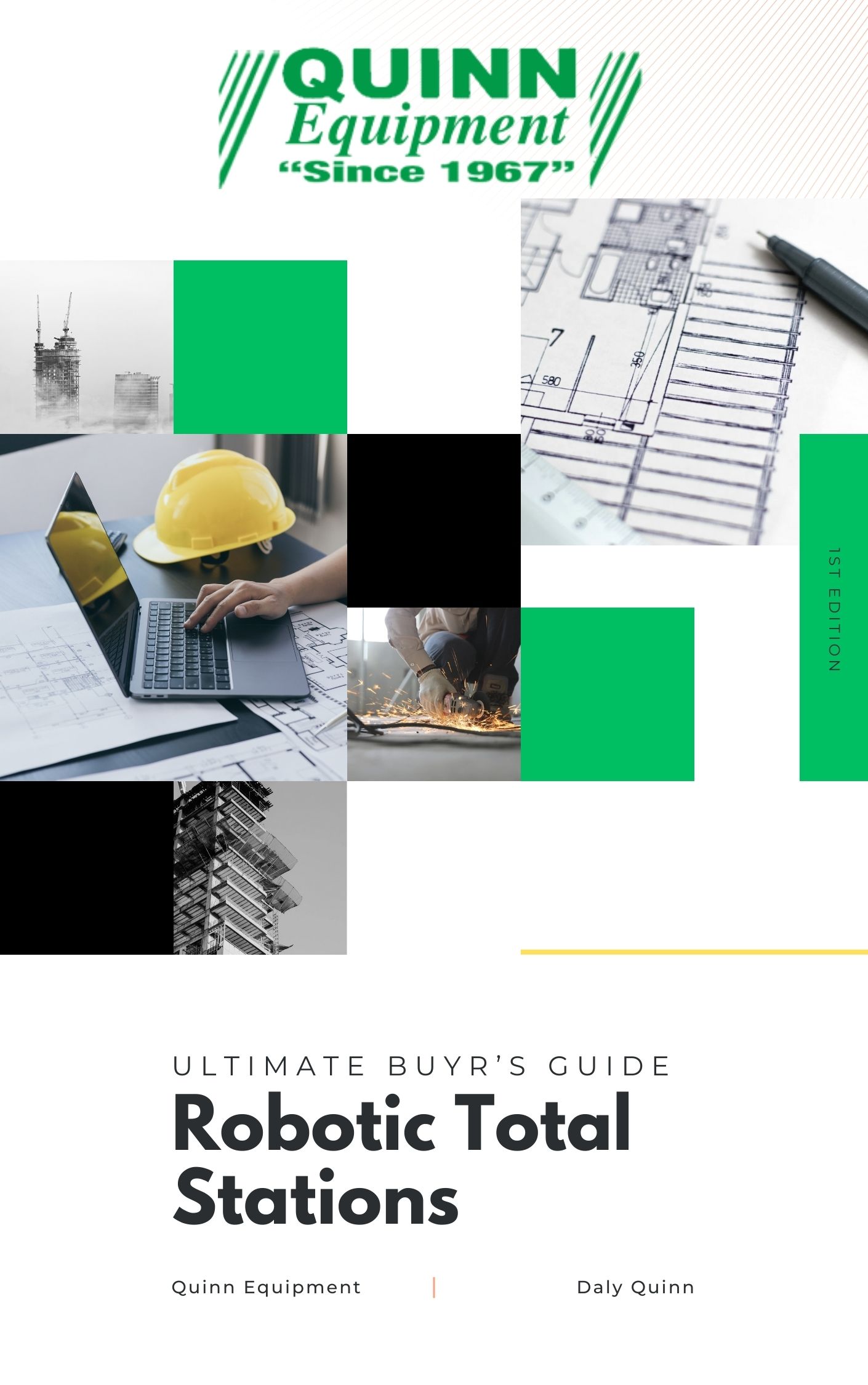With advancements in technology, the construction industry has been anything but left behind. Technology has played a major role in redefining technology over the years, and this has come at the benefit of both practitioners or construction and their clients.
Keeping up to date with construction technologies, either new releases or upgrades of old technologies, can significantly impact the quality of your construction work. One such construction technology that has undergone substantial improvements over the years is the Total Station.
Read along to learn more about the Total-Station, about surveying with Total Stations, and why you'd want to get your hands on the latest of this technology.
What Is Total Station?
A Total-Station is a piece of electronic surveying equipment used to measure horizontal and vertical angles and distances in construction, survey, and civil engineering works.
Wholistically, the Total-Station is a relatively complex piece of machinery consisting of a microprocessor and a memory unit responsible for processing and storing fundamental calculations and readings, respectively.
According to The Civil Engineering Organization, the Total-Station is currently among the most used instruments in the field of survey.
What is now known as the Total-Station was first introduced in many names, including the EDM theodolite, an electronic tachometer. While accounts vary as to how this complex piece of machinery came to be called Total-Stations, industry professionals have a consensus about the name fitting due to its wholesomeness.
Initial releases of the Total-Station were all fully mechanically operated with multiple gears and knobs, which would require more than one person to operate. With the semi-automated Total-Stations we enjoy nowadays, electrically powered servo motors are internally used to adjust, resulting in a relatively easy and convenient instrument to use.

Components of a Total-Station
A Total-Station is a unit of a number of hardware and software components that work together to achieve its angle and distance measurements.
What can You get out of a Total-Station?
Distance measurement: In the Total-Station, the Electronic Distance Measuring unit is responsible for getting distance measurements from one point to another. On average, a Total-Station will get you an accuracy of 5-10 mm per km with even greater accuracies in newer models. The distance measurement range of the Total-Station is about 2 - 4 km, depending on the model used.
Data Processing: In getting measurements on the earth's surface, a number of factors like temperature and atmospheric pressure may come into play affecting the accuracy of the measurements. In the Total-Station's data processing unit, suitable corrections would be applied depending on the conditions, ensuring that the measurements you get are as accurate as can be.
Angle measurement: With the electronic theodolite, the Total-Station can conveniently measure both horizontal and vertical angles with an accuracy range of 2-6 seconds, depending on the model used. When measuring vertical angles, upward direction is used as a reference, while any direction can be used when measuring horizontal angles.
How Do I Start a Survey With Total Stations?
When surveying with Total Stations, the features of the equipment may vary from model to model, but the overall working principle is the same.
On the main menu of the Total-Station, you get access to all the functionalities of the instrument.
- Press 2 on the keyboard to enter the data management menu.
- Once on the data management menu, press F1 to manage jobs and then F3 to create a new job.
- On the new job screen, enter the preferred name for the job on the keyboard and then press enter to confirm.
- Once you've entered the name, press F4 to save and navigate back to the main menu.
- On the main menu, press 1 to enter the Apps menu, then press F1 to enter the survey menu.
- On the survey menu, press F2 to declare a point station and orientation.
- Enter the ID point and press F3 to enter the coordinates.
- On the coordinates screen, enter the cartesian coordinates for the station point on the keyboard and then press Enter to confirm then F4 to save.
- Then enter the Total-Station's height using the keyboard.
- Press F3 to enter the orientation menu, and then F1 to set the angle of the y axis direction.
- Adjust the Total-Station to the right position and then press F3 to set the 0 angles. Then press F2 to record the entered information.
- Then press F4 to start the survey. Once the survey starts, you can choose the ID point and height targets, insert comments and view the measurement results.
- Press F2 to start the measurement and F3 to save the data. To combine the measurement and saving process, press F1. Once the first measurement is saved, the ID point will be auto-increased, making the instrument ready to take the next measurement.
To change the station, point and record new measurements:Turn off the instrument and move it to the new station point.
- Once at the new station point, turn on the instrument and open the survey menu.
- Press F2 to select the point station, then enter the ID of the point station on the keyboard. Alternatively, if you had pre-saved point station IDs, press F1 to search.
- Enter the new instrument height then press F4 to confirm.
- Press F3 to select the instrument orientation, and then F2 to select the ID point for the orientation.
- Enter the backsight orientation or press F1 to search among the saved measurements.
- Enter the measure point my F1, and optionally measure additional points to refine the orientation.
- Press F4 to continue the survey from the new point station.
- During the survey, you can change the EDM settings by pressing F4 to see the available options, and F3 to enter.
What Type of Survey Can Be Adopted With Total-Stations?
With a Total-Station, you can perform several surveys that include:
- Topographic surveys
- Hydrographic surveys
- Ordinary construction surveys and projects
- Cadastral surveys
Total-Stations Without Limits(Leica Total Stations, Robotic Total-Stations)
Leica Total Stations are the world's leading manufacturer of Total-Stations, both hardware and software, and we're a verified dealer of their Total-Stations and other construction hardware.
Manual Total-Stations
With a manual Total-Station, the data received will be of any format, giving mid to high accuracy measurements.
Robotic Total Stations
With robotic Total-Stations, most of the measurements and adjustments necessary for taking measurements are adjusted automatically by using electrically powered servo motors. This automation makes it possible for the Total-Station to be operated on by just one person.
Other Products that may Interest You
- Lasers and Machine Control Products
- Underground Utility Locators
- Optical Instruments
- GPS Products
- Laser Level Tripods
- Rotary Laser Level
- Grade Rods
Contact Us for the Best Total-Station Price
To learn more about Total-Stations and other construction hardware, contact us to get affordable quotes on state-of-the-art machinery.

You can find all these level graders on our sites at the best prices.
Depending on the type of work, choose the right one that would suit you.
Call us today to learn about the level best graders.